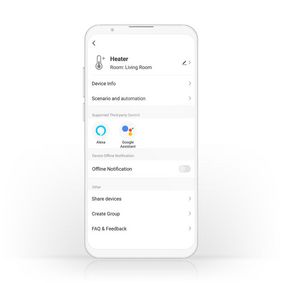SmartLife Radiateur à convection
Wi-Fi | Convient pour la salle de bain | Panneau de verre | 2000 W | 2 Réglages de Chaleur | LED | 15 - 35 °C | Thermostat réglable | Blanc
Caractéristiques
• Se connecte directement à votre réseau Wi-Fi, vous permettant de le contrôler où que vous vous trouviez
• Il vous suffit de régler un minuteur ou un programme pour déclencher automatiquement le chauffage
• Réglez la puissance de chauffe sur 2 000 W pour chauffer rapidement la pièce, ou réduisez-la à 1 000 W pour un chauffage plus doux.
• Protection contre la surchauffe : pour une sécurité optimale
• Télécommande : pour un confort d'utilisation maximal
• IP24 : protection anti-éclaboussures, utilisation sûre dans les salles de bains
• Peut être utilisé sur pied ou fixé au mur
Utilisez les boutons tactiles situés sur le devant, ou contrôlez l'appareil à distance depuis l'application Nedis SmartLife pour régler la température, la puissance de chauffe, l'heure ou un programme.
En associant l'application à votre assistant vocal préféré (Google Home ou Amazon Alexa), vous pouvez même la contrôler à l'aide de commandes vocales.
Tout cela est possible sans nécessiter un concentrateur ou une passerelle supplémentaire.
Emballage
Contenu de l'emballage
Radiateur convecteur intelligent
2 jeux de roues pivotantes
3 vis murales
Télécommande
Guide de démarrage rapide

Dimensions emballage retail Boîte cadeau
| Largeur | Hauteur | Longueur |
|---|---|---|
| 930 mm | 555 mm | 128 mm |
Dimensions logistiques
| Conditionné par | Largeur | Hauteur | Longueur | Poids |
|---|---|---|---|---|
| 1 | 130 mm | 560 mm | 930 mm | 9160 g |
| 2 | 275 mm | 585 mm | 950 mm | 19150 g |
Spécifications du produit
| Largeur |
830 mm |
| Hauteur |
520 mm |
| Profondeur |
260 mm |
| Poids |
7900 g |
| Couleur |
Blanc |
| Matériau |
Métal Verre |
| Type de source d'alimentation |
Alimentation secteur |
| Gain d'antenne d'émission maximal |
2.5 dBi |
| Longueur du câble d'alimentation |
1.50 m |
| Thermostat réglable |
Oui |
| Télécommande |
Oui |
| Avec roues |
Oui |
| Écran |
LED |
| Puissance d'émission maximale |
18 dBm |
| Application disponible pour |
Android™ IOS |
| Plage de fréquences de transmission |
2412 - 2472 MHz |
| Fiche d'alimentation |
Type F (CEE 7/7) |
| Type de chauffage |
Chauffage à convection |
| Protection contre la surchauffe |
Oui |
| Consommation électrique maximale |
2000 W |
| Fonction minuterie |
Oui |
| Classement IP |
IP24 |
| Protection contre les chutes |
Oui |
| Minuteur |
Oui |
| Convient pour la salle de bain |
Oui |
| Montage mural |
Oui |
| Modèle |
Panneau de verre |
| Nombre de réglages de chaleur |
2 Réglages de Chaleur |
| Technologie sans fil sountenu |
Wi-Fi |
| Nombre de produits dans l'emballage |
1 pièces |
| Puissance |
2000 W |
| Tension d'entrée |
230 V AC |
| Plage de température de fonctionnement |
15 - 35 °C |
Assistance
Questions fréquemment posées
Nous avons trouvé les questions suivantes pour vous en anglais
How do i get the heater in pair mode?
The power switch at the right side must be on.
The display must be off.
hold the "+" button for 5 seconds till the white led will blink.
Now you can install the heater.
I want to control my Nedis SmartLife products with Google Assistant. But I can't control them.
To control your Nedis SmartLife products with Google Assistant, you need to assign your Smart Life products in a room also in Google home.
1. Start the Google home app.
2. choose Settings
3. choose More Settings
4. Go to the tab off your home.
5. If a device is not assigned to room, tab on the device name and assign it to a room.
Now, you can control your devices by Google home products.
How do i add Nedis SmartLife to Google Home?
Add the "Smart Life" service to Google Home (no Nedis in the name).
Go in Google Home to Assistent -> Home Control and choose here "Smart Life" as service.
Use the Login details of the "Nedis Smartlife" app.
Compatible Nedis SmartLife products will then be added to Google Home.
What is an automation?
An automation can be used to make a certain "event"(condition), trigger another action (Task)
A condition can be anything from motion detection, to a certain time, a certain temperature, sunrise.
Then you can make this condition turn on lights, turn on smart plugs, make a siren sound or a combination of multiple tasks.
Maximum number of members that can be added to a family.
You can add maximum 20 members.
Can I give other people access to my Smartlife devices too?
Yes you can.
Each person needs a unique account on their mobile device.
To add them as "family members" follow these steps:
In the main screen of the app tap on the name of your home (top left)
Tap on Home management
Tap on the name of your home again.
Tap on "add family members" and fill in the account details of the person you want to add.
It will give them access to all the devices in your home as a normal member or admin (you can select this)
If you only want to share a single device in a home, go to the settings menu of the device and select "share device" -> add member.
My Smartlife products lose the Wifi connection every time.
This is probably a Wifi problem, this can be for various reasons.
1.) Wifi signal is unstable.
2.) Wifi signal is too weak.
3.) Using an access point with the same SSID and password that do not support the IEEE 802.11R standards.
Problem 1 can often be solved by restarting the router.
Problem 2 can be checked with an app Wifi analyzer with this the signal can be viewed and corrected to a better position.
Problem 3 can be checked as the access points are turned off, the Wifi signal is still good and the connection remains if the access points are a problem, a Mesh solution can then be used.
Please make sure that they support IEEE 802.11R standard.